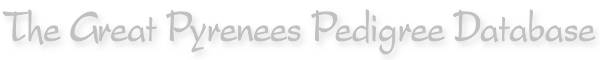Delete a dog

Deleting permissions are granted to Moderators or Admins. If you need to delete a dog just send a message to ursula@great-pyrenees-pedigree.info
For Moderators: You must confirm the Delete Dialog.
When you delete a dog with offspring, please go immediately afterwards to the "Newest Entries", you will find this offspring in the topmost lines, and add the
correct parent.
If a dog is deleted accidentially, please let me know immediately, I can restore without much effort this dog itself as well as
all connected offspring, picture, owner and breeder. Otherwise I will either disable the "delete function" for this user or disable the account.
Embed Pedigrees in your website
Save your time and embed our pedigrees of your dogs in your website:
In the Detail View above the pedigree click on "HTML code" for this website - the following site gives you the code for
- Pedigree - without images (see an example)
- Pedigree - with images (see an example)
With a little bit of HTML knowledge change the code between the style tags to adept the colors to your design. Please be aware that html code is a static code and if data of dogs are changed you have to download this code again!
If you need help or want other fields to appear in the pedigree - please contact me!
Last Updated: Jul 26 2016Personal Message System
NOT ACTIVATED YETYou have a link in the "User Administration" to your Personal Messages
When you get a message, you are immediately informed by a new button appearing in the header
On the dog's detail page you see creator and last modifier in the upper left corner - you can send a PM to those members directly -
the user and as title the dog's name are already filled in for you
Detailed Breeding Info
lists the most important data, sire, dam and each litter they have produced in date order with the mate and offspring, furthermore the full siblings and half-siblings both on sire's and dam's side of the selected dog.
Last Updated: Jul 26 2016Inbreeding Pedigree
displays ancestors which appear more than once in a pedigree, each in a different color.
Last Updated: Jul 26 2016Vertical Pedigree
lists for each ancestor the full siblings with important medical information: Hips, Knees, Elbows, Shoulders, other diseases.
Last Updated: Jul 26 2016Newest Entries
All added and modified dogs and persons within a given timespan you can select.
While entering dogs, do go here from time to time, you could see at one glance
some eventual mistakes!
Add Person
Breeders and owners are in the table "Persons".
To add and link a person directly from the Dog Update page you choose
Add/Update Photo/Breeder/Owner. By starting to type the person you want to link
will appear in the dropdown list, if he/she is already in our database. If not,
choose the "Add NEW PERSON as Breeder or Owner" option and proceed like before.
Please enter new persons only ONCE and only if they do not already exist, if a
dog is co-bred or co-owned, please enter the persons separately and link them
both to the dog.
If breeder and owner are the same person, please link this person as breeder and
as owner, DO NOT write "breeder" or "owner".
Add a dog
3 ways to add a dog
1)
Quick link in the header
2)
Menu Dogs/Add Dog
3)
In the Detail View in the Pedigree add sire and dam (if you enter a complete
pedigree I would strongly advise to choose this possibility, as the newly added
dog is automatically correctly linked as sire or dam)
If the dog you want to enter is already in the database, click on the above
listed name, if not then click on "I have checked..." - in both cases the form to edit the dog will show. The new entry is saved to the database with
clicking on Update/Save.
After saving it please have a quick view at the siblings, this is a simple
method to find out double entries!
Browse Persons
In the Search Field in the upper right corner you can search through all the columns by typing.
Last Updated: Jul 25 2016Clone a dog
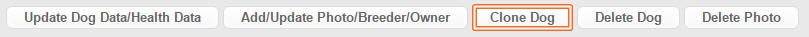
If you want to clone more than one dog (e.g. enter a litter) just use the "Save & Clone" button on the dog's edit page. Last Updated: Jul 27 2016
Detail View
In the Detail View you can see the details of a dog, including breeder/owner if they are in the breeder directory, 8 generation COI followed by the pedigree. Above the pedigree you can choose how many generations you want to see (max. 9).
Switch on the tabs for viewing all Mating Partners, Offspring and Siblings as well as Detailed Breeding Info, Inbreeding Pedigree and Vertical Pedigree. Above the pedigree there is also the printable pedigree version and an HTML code to embed the pedigree on your website. Last Updated: Jul 25 2016Some rules for filling in the fields:
The reason why I insist on the accurateness of the data is that all queries depend on it. An old database wisdom is: "Shit in - Shit out!", so PLEASE comply with those rules.
Registered Name
Please do not spell names of dogs all upper or lower case unless the dog is officially registered with a name spelled this way!
Titles are not treated as part of name in the database, therefore please do not add the titles of a dog as prefix or suffix to its registered name!
This will result in displaying the titel twice in the pedigree table and also will mess up the results of the browse by name features. There will be added "Ch." to the dogs name by the system if the titles are entered in the title field of the dogs detail page.
Registration #:
Please enter with studbook abb. (KCSB, FDSB, AKC,...) and use the standard for studbook abb. and do not separate with points,
e.g.: L.O.S.H. = LOSH
If there is more than one stud book concerned, please separate with a hyphen (AKC 4711 - KCSB 0007),
likewise if there is more than one registration in the same stud book(AKC 123 - AKC 4550).
Sex:
is not compulsory, please do not forget to fill it in! Have a look from time to time at the New entries,
there you will see at one glance if you have forgotten...
Sire/Dam:
By typing in the first letters you will receive a list of available entries. Here you can only choose from existing dogs!
To add a new dog as parent, use the *Add Dog*-link on the pedigree-form.
If you want to remove a link to a sire or dam without replacing by another one (read: empty the field) you must use the "unlink Sire" and "unlink Dam" buttons
Land of Birth/Standing:
only the countries from the list can be chosen - if you are unsure about an abbreviation please have a look at the All Countries -
if you need a country not listed please let me know!
Titles:
This field is only for Champion/Field Champion Titles; BIS, SBIS, group or puppy wins should be put into the notes field, post titles can be entered right after the name, such as HOF, CD, TD,... Post titles appear in the details view and in the pedigree view right after the name
Medical Information:
Please enter only the data you are entitled to by either being the breeder/owner of the dog and/or by possessing written documentation (health reports, offical pedigrees,...)
or data from official sources e.g. OFA, national breed clubs or stud books. Please do not enter data published on any private websites. I reserve the right to delete unvarifiable entries.
Notes:
Everything, that does not fit into one of the other fields, e.g. special achievements, BOB, BIS
PLEASE do not
use the note's field for "advertising" your website.
Last Updated: Jul 27 2016
Update Dog Data/Health Data

For all other health data you enter you must be able to provide the reports on request - unless they are published in an official website.
You cannot upload health reports, if you want them published, please send them to me in an email. Last Updated: Jul 27 2016
Add/Update Photo/Breeder/Owner
Dogs with Photo have the following buttons in the Detail View: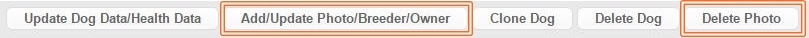
As only 1 photo for each dog is possible, if you want to change that photo,
you must delete the old one first! If you want
to have up to 4 more photos of your dog shown and feature your dog in our Picture Gallery, please let me know.
Now you can choose the file to upload, you can enter additional info, click on "Upload" and the picture is added.
Please do not use copyrighted material if you are not the copyright owner.
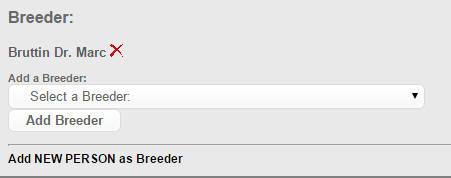
To add a breeder/owner start typing and choose your person. If the person you
need is not in the database, go to "Add NEW PERSON as Breeder".
With the red x you can remove a person as breeder from this dog - this person is
not deleted!
Search Persons
Search criteria are: First Name, Last Name, City and Country - just like searching for dogs here too you can combine more than one criterion, the result will be a combined one Last Updated: Jul 25 2016Quick Search
If you only want to search for a dog with the name, you can use the quick search link in the header. Last Updated: Jul 19 2016Search Health Info
This search option is for seeing all health clearances - you can combine more than one criterion, the result will be a combined one. Last Updated: Jul 19 2016Search for birth dates
Search here for all dogs with a certain date of birth, or born in one month or one year. Last Updated: Jul 19 2016Search Dogs by different parameters
You can enter only a part of the searchterm, but DO NOT use a wildcard such as * or +If you combine more than one criterion, the result will be a combined one. E.g. if you choose Year of Birth: 200x and Color: blaireau you will get a list of all Pyrs born in the years 2000 - 2009 with blaireau color
Last Updated: Jul 19 2016General Info
The database language is English - please make all entries in English! Every dog has it's own Database ID. This ID is generated when the dog is saved for the first time. You see it in the Detail View in the upper left corner right below the dog's name
Last Updated: Jul 27 2016Register or not
At the moment you need to register for accessing the database.
To register for an account is free. There are two levels so far: One for just research/view the pedigrees and the other if you want to add your Pyr & photographs to the database or edit dogs/persons which are already listed.
There is also the possibility to fill out the pedigree submission form, send it to us and we will add the dog to the database, you can also send a photograph with it.
Last Updated: March 19 2017
Testmating
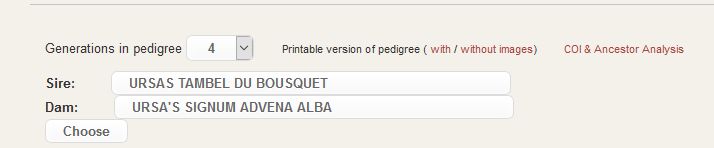
Here you can generate online pedigrees of planned litters - trying different
sires and dams or change the amount of generations - any change must be
submitted by clicking on "Choose".
As the testmating is not stored in the database you will not be able to link diretly to it. As soon as you close the testmating page it is no longer available.
To make a link for a future litter, you can create a fictive litter name in the database, add the parents and save it.
If you want a permanent link
for your future litter
ads on your website or any other platform, please contact me and you will get the link from me!
User Administration
Visitors have a very limited access to the basic functions, search and view dogs and persons.Users can use the database to the same extent as the old version using their login names and passwords from the old database.
Last Updated: Jul 25 2016